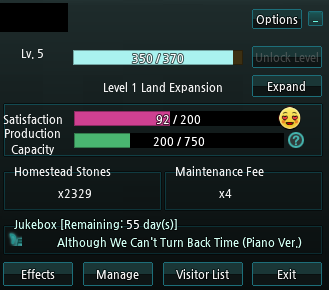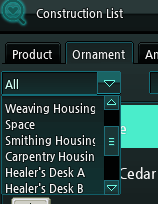Mabinogi World Wiki is brought to you by Coty C., 808idiotz, our other patrons, and contributors like you!!
Keep this wiki going by contributing to our Patreon!
Category:Moonlight Island
Description
The mysterious place known as Moonlight Island is believed to once have been inhabited by the Fir Bolg, but now long abandoned. The Monarchy of the Aliech Kingdom has tasked you with construction of the island and welcoming both Milletians and Tuatha de Dannan alike.
Details
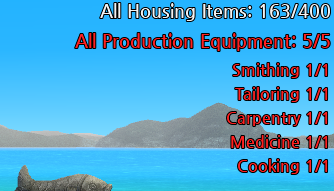
Moonlight Island is an alternative plot of land that Milletians may use like a Homestead.
It has many features similar to that of a Homestead, while having its own, separate systems. From the main window at the top right of the screen, you may see:
- Moonlight Island name and level
- Island permission options
- Expansion level
- Islander Satisfaction corresponds to the islanders's happiness while residing on the island.
- You can restore it by feeding dishes of at least 3* to islanders, or through certain potions from the 'Manage' button. NOTE: Feeding Islanders 3 star dishes recovers 3 satisfaction, feeding 4 star dishes recovers 5 satisfaction and feeding 5 star dishes recovers 8 satisfaction. Once you unlock the first special recipe for the apothecary plot you can start making Satisfaction recovery potions which restore 10 satisfaction.
- Production Capacity corresponds to the islanders's tools's durability.
- 1 Production Capacity will be restored every Erinn day, regardless of satisfaction.
- This roughly means that if you do not craft anything, about 40 Production capacity will be recovered by real-life day.
- You can also restore it through using Production Capacity Repair Tools from the 'Manage' button.
- The amount of Production Capacity you have can be upgraded by having higher-leveled plots in the island.
- 1 Production Capacity will be restored every Erinn day, regardless of satisfaction.
- Homestead Stones owned and maintenance fee, for certain homestead props that have a cost.
- Homestead Stones are shared between your island and the homestead, but not the maintenance costs.
- Effects: You can have an overview of the island's growth, skill, and synergies.
- Visitor List: you can manage player visitors and visitor requests through this window.
Prerequisite quests
| How to Get Quest |
?? |
|---|---|
| Briefing | I wish to discuss Moonlight Island with you. Could you come see me? -Sinead |
| Objectives | |
| Rewards |
|
| How to Get Quest |
Complete the previous quest. |
|---|---|
| Briefing | Soon, islanders will begin gathering on your island, providing the help you need to develop the land further. I trust you that your stewardship of Moonlight Island will be worthy of commendation, drawing upon all you have experienced in Erinn. However you choose to build it up, I wish you success. - Sinead |
| Objectives |
|
| Rewards |
|
History
Features
See the respective pages for more information.
- Moonlight Island Residents
- Moonlight Island Guests
- Moonlight Island Skills
- Moonlight Island Production
Island Menu
The island's menu bar will be fixed at the top left of your window upon entry. With it, you can acceess the island's functions:
- Edit Mode
- Like with the Homestead, you may select items individually or in groups. You may also move them in bulk.
- Terrain Change: Island terraforming. See below for more information.
- Install Housing Items: The island's building mode. Appears the same than in the Homestead.
- Production Equipment Management: View the list of production tasks in progress and plots on standby. Clicking on the 'move' button will teleport you to that plot's sign.
- Moonlight Island Skills: You can see and manage island skills from this window.
- You may reset all skills for a gold fee, but only if there is no production currently in progress.
- The formula for the fee is
[Skills Reset X 20,000 Gold]- The cost is not directly tied to the amount of points, as certain skills will cost more to reset than others.
- The formula for the fee is
- You may reset all skills for a gold fee, but only if there is no production currently in progress.
- Islander Management: You can see each of your islander's information.
- [Skill]: Manage your islander's skills.
- [Give Food]: A food menu which you use to feed your islander.
- Feeding an islander food will restore Endurance and alter Satisfaction
- For a food to appear in this menu, it must be of 3-star quality or better and it must have been created by a player, islander production, or via a Cooking Quest from Glenis.
- [Details]: View your islander's detailed stats.
- From this window, you can choose to [Send Off] the islander.
- The islander will leave and you will incur a penalty in Satisfaction.
- Islanders who have left can continue to appear as a visitor giving a Visitor Quest.
- Using an Islander Invitation will be required to get them back.
- From this window, you can choose to [Send Off] the islander.
- Resident Storage: all items produced by residents will be stored here.
- Taking any item out of storage will incur a penalty in Satisfaction
- [Place in Storage]: Opens your inventory and a destination window to allow you to use
ALT + clickto place items into storage.- Items selected will be shown in the destination window. They will not be entered until you press [Place in Storage] to confirm.
- Items to be entered into storage must be non-expiring, able to be banked, and able to be shared via bank.
- Items produced by islanders may be restricted from being banked or shared via bank. They can be taken out, but not put in.
- Several prominent Moonlight Island items can be used from Resident Storage. It is recommended to store them or keep them stored.
- Created Food of at least 3-star quality
- Production Capacity Repair Tools
- Satisfaction Recovery Potions
- Endurance Recovery Potions
- Landscape Essences
- Islander Journals
Moonlight Island Objects
In the Moonlight Island's building menu, props have been roughly sorted by type, further so than the regular homestead menu.
- You can filter the objects in a tab through the scrolling menu.
- You may also use the search field to look for the item by name.
Moonlight Island Levels
Island Level determines the limits of various things on the island. These limits can be pushed back with a higher Island Level.
- Island EXP is obtained through Island Production.
- Extra Island EXP earned beyond the Level requirement is not carried over after leveling up.
- On leveling up your island, all hired islanders will have their Endurance completely restored.
- Island Level is capped at every 5 Levels. Materials are required break through each Level cap.
| Benefit | Lv. 1-5 | Lv. 6-10 | Lv. 11-15 | Lv. 16-20 | Lv. 21-25 | Lv. 26-30 | Lv. 31-35 | Lv. 36-40 | Lv. 41-45 | Lv. 46-50 |
|---|---|---|---|---|---|---|---|---|---|---|
| Installable Plots1 | 4 | 5 | 5 | 6 | 6 | 7 | 7 | 8 | 8 | 9 |
| Installable Smithing Plots1 | 1 | 1 | 2 | 2 | 2 | 2 | 3 | 3 | 3 | 3 |
| Installable Tailoring Plots1 | 1 | 1 | 2 | 2 | 2 | 2 | 3 | 3 | 3 | 3 |
| Installable Carpentry Plots1 | 1 | 1 | 2 | 2 | 2 | 2 | 3 | 3 | 3 | 3 |
| Installable Medicine Plots1 | 1 | 1 | 2 | 2 | 2 | 2 | 3 | 3 | 3 | 3 |
| Installable Cooking Plots1 | 1 | 1 | 2 | 2 | 2 | 2 | 3 | 3 | 3 | 3 |
| Number of Islanders Permitted1 | 7 | 7 | 7 | 8 | 8 | 8 | 9 | 9 | 9 | 10 |
| Maximum Production Quantity Limit1 | 20 | 20 | 25 | 25 | 30 | 30 | 35 | 35 | 40 | 40 |
1: Island skills and Expansion Level may boost these numbers.
Island EXP
| Island EXP | |
|---|---|
| Level | Next Level EXP Required |
| 1 | 92 |
|---|---|
| 2 | 148 |
| 3 | 212 |
| 4 | 286 |
| 5 | 370 |
| 6 | 500 |
| 7 | 610 |
| 8 | 730 |
| 9 | 860 |
| 10 | 1000 |
| 11 | 1254 |
| 12 | 1429 |
| 13 | 1615 |
| 14 | 1811 |
| 15 | 2018 |
| 16 | 2236 |
| 17 | 2466 |
| 18 | 2705 |
| 19 | 2957 |
| 20 | 3218 |
| 21 | 4266 |
| 22 | 4614 |
| 23 | 4973 |
| 24 | 5347 |
| 25 | 5733 |
| 26 | |
| 27 | 7365 |
| 28 | 7845 |
| 29 | |
| 30 | |
| 31 | 10714 |
| 32 | 11332 |
| 33 | 11966 |
| 34 | 12617 |
| 35 | |
| 36 | |
| 37 | |
| 38 | |
| 39 | 18820 |
| 40 | |
| 41 | 24720 |
| 42 | 25824 |
| 43 | |
| 44 | |
| 45 | |
| 46 | 38100 |
| 47 | |
| 48 | 41190 |
| 49 | |
| 50 | - |
Island Level Unlock
- You may only spend materials to break through level cap only once you have reached max Island EXP at the capped level.
- On unlocking island level, your island will level up and all hired islanders will have their Endurance completely restored.
- Level unlocks and their material cost are separate from Island Expansion cost. Island Expansion is optional.
| Level Unlock | Material Requirements |
|---|
Island Expansion
Expansion level allows for a larger usable area in Moonlight Island.
- You can expand your Island up to 3 times.
- Expansion can be done at any time, regardless of the Island Level.
- Expansion will also allow for additional props to be placed on your Island and allow for more Islanders to be placed.
| Level | Materials Required | Maximum # of Installed Props | Maximum # of Islanders that can be Placed1 | Unlocked Space2 |
|---|---|---|---|---|
| Level 1 | - | 400 | 5 | 123x109 |
| Level 2 | Argent Crystal Shard x10 White Thread Ball x10 Beginner's Carpentry Tools x10 Copper Plate x50 Cheap Silk x50 Firewood x50 |
800 (+400) |
6 (+1) |
143 x 129 (+20 x 20) |
| Level 3 | Argent Crystal Shard x30 White Thread Ball x30 Beginner's Carpentry Tools x30 Argent Crystal x10 Glittering Silk x10 Apprentice's Carpentry Tools x10 Silver Plate x30 Common Silk x30 Average Firewood x30 |
1500 (+700) |
8 (+2) |
173 x 159 (+30 x 30) |
| Level 4 | Argent Crystal Shard x50 White Thread Ball x50 Beginner's Carpentry Tools x50 Argent Crystal x30 Glittering Silk x30 Apprentice's Carpentry Tools x30 Pile of Argent Crystals x10 Pure White Fabric x10 Professional's Carpentry Tools x10 Gold Plate x30 Fine Silk x30 Fine Firewood x30 |
3000 (+1500) |
10 (+2) |
203 x 189 (+30 x 30) |
- 1: Certain Island Skills and a higher Island Level can make this number higher.
- 2: As the beach edges count as uneven terrain, certain props can placed near the limits, while other things like houses must be placed deeper on the island.
Homestead Compatibility
The following may be moved over from your homestead:
- Most Homestead Kits;
- Production props, such as Carpentry Workbenches and Anvils;
- ...
The following may not be moved over from your homestead:
- Stats from Homestead items (The stats won't be applied to your character if placed in Moonlight Island)
- Homestead Houses and Mansions
- Fynni Blossoming Cages
- Homestead Goddess Statue
- All props related to Pet Expeditions, such as the board and resting places.
Landscape Essence and Terraforming
You may make use of ![]() Landscape Essence to change the terrain's height. When in terraforming mode, you will be given a grid to see how much of the land will be affected.
Landscape Essence to change the terrain's height. When in terraforming mode, you will be given a grid to see how much of the land will be affected.
- You can change your elevation 1 meter at a time through the use of the UI or by using Page Upand Page Down hotkeys.
- You can change terrain from an elevation of up to 10 meters or down to -2 meters from sea level.
- Going below 0 meters will allow you to create ponds and rivers.
- Going above 0 meters will allow you to create hills and small mountains.
You may cancel the last change you did through the UI or by using Ctrl+Z and you'll be refunded the Landscape Essence you had used to change it.
- Note that props cannot be placed on uneven terrain.
Trivia
Pages in category "Moonlight Island"
The following 4 pages are in this category, out of 4 total.