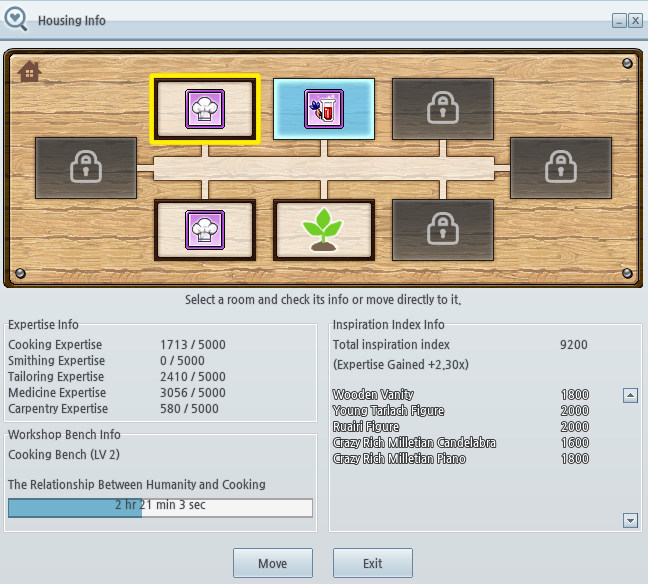Mabinogi World Wiki is brought to you by Coty C., 808idiotz, our other patrons, and contributors like you!!
Keep this wiki going by contributing to our Patreon!
Homestead Houses
- For the Residential Area buildings, see Marketplace Shop.
- For Pet Houses, see Pet Houses.
Description
Everyone's most anticipated Homestead update is finally here! Enter and decorate your Homestead House with the brand new Homestead Housing Update. This update is permanent, so check out the update details here! [1]
Implemented May 3rd, 2018.
Details
Head to your Homestead and build a house!
- You can access your homestead via the seedling icon, or by pressing "U".
- Your Homestead must be level 4 to create a house.
- To create a house you must own fa tent or igloo. Simply click on the tent or igloo to upgrade it to a house!
- You can create a tent or igloo via the "hammer" button and clicking the "Building" tab.
- Click on the house once it's built to lease it.
- You must have a house or mansion to lease it. Igloos and Tents do not count.
- Leasing a house costs 500,000 gold and lasts 30 days.
- You can extend your lease anytime within 7 days of your lease expiry for only 200,000 gold.
- If the lease expires before you extend it, you will be required to pay the 500,000 gold to lease the house again.
- If you have Premium or VIP service, you can lease the house for free!
- Once leased, an option will appear to enter the house when you click on it.
- Decorate your house by going inside and clicking the "hammer" button.
- The "Installation" option allows you to create furniture, change the design of the interior of your house, and paint your walls, columns, and floors.
- These options will require gold or pon.
- Invite your friends to your newly furnished house by talking to the House Manager Brownie and clicking "Issue Invitation".
- Once you click this option you will receive a Homestead Invitation.
- Trade this invitation to your friends.
- Once they click "Use" they will be instantly teleported to your house!
- Players with VIP Premium Service can unlock an extra slot in the Auction House for having an active Homestead House.
Homestead Housing System
The Homestead Housing System focuses mainly on the three following aspects: Inspiration, Workshop, and Expertise.
- Upon purchasing or maintaining a lease, you will receive access to the Homestead Housing System.
- Temporary Training EXP Multipliers can be purchased with Expertise Points from the Research Effect Activated Menu.
- These Multipliers are related to a specific Talent, depending on the Workbench installed, and are given to every person in the player's homestead.
- When entering the house, the player will also receive additional buttons to further customize and improve their homestead functions (located on the top left area of their screen).
Inspiration
- Inspiration modifies the amount of Expertise rewarded from Research Tasks.
- Inspiration is increased with Homestead Housing props. These props only increase inspiration in the room they are placed in.
- Inspiration given by props can be viewed by pressing the Check Homestead Housing Info button, located in the Inspiration Index section.
- You can select specific rooms to view their amount of inspiration.
- Higher inspiration gives higher expertise. The limit for inspiration is the prop limit, which is 7 props.
Workshop Bench
- The workbench has multiple functions, as listed in more detail below.
- You can have multiple workbenches to complete multiple Research Tasks at once.
- Research Tasks can only be completed by the Workbench Talent that it is related to.
- Homestead Housing props and Inspiration will only modify workbenches within the same room that props and workbenches are shared in.
Expertise
- Expertise Points can be seen as the "currency" used to purchase Training EXP Multipliers through the Research Effect Activated menu.
- Expertise will be deducted upon purchase.
- Expertise Points can be increased by with more Inspiration, by placing Homestead Housing props in the proper workbench's room.
Rooms
- The size of the house will determine how many rooms are available.
- House: 2
- Mansion: 3
- The remaining three rooms of a Mansion cannot be accessed and are unreleased content.
- All rooms can have furniture and wallpaper placed down in it.
- Rooms can be customized independently from each other.
- Workshop benches can only be placed down within rooms. Only one per room is allowed.
Workshop Bench
Left Click the Workbench to open the prompt and select the following:
- Workshop Bench Upgrade
- Complete Research Task
- Research Effect Activated
Workshop Bench Upgrade
- Level of workbench increases amount of tasks and rewards.
- Recommended to Upgrade to Level 2, as benefits are most optimal.
- Level 2 is currently the highest level to upgrade to, costing 50,000 Gold.
- Level 2 bench is the same size as Level 1, replacing the Level 1 bench.
- Recommended to Upgrade to Level 2, as benefits are most optimal.
Complete Research Task
| Research Task | Level | Time | Reward |
|---|---|---|---|
| Intro to [Talent] Studies | Over 1 | 1D needed (36 min real) | [Talent] Expertise: 10 |
| Simple [Talent] Practice | Over 1 | 3D needed (1 Hour 48 min real) | [Talent] Expertise: 25 |
| The Origin of [Talent] | Over 1 | 7D needed (4 Hours 12 min real) | [Talent] Expertise: 50 |
| Basic [Talent] Studies | Over 2 | 1D needed (36 min real) | [Talent] Expertise: 16 |
| Theory and Practice of [Talent] | Over 2 | 3D needed (1 Hour 48 min real) | [Talent] Expertise: 40 |
| The Relationship Between Humanity and [Talent] | Over 2 | 7D needed (4 Hours 12 min real) | [Talent] Expertise: 80 |
- Shows all missions even if not upgraded to correct level
- Unselectable/Greyed out Research Tasks are workbenches currently in use (even if in different rooms)
- Level 1 and Level 2 each have a 1-Day, 3-Day, and 7-Day in-game Task. Most optimal is Level 2 1-Day (36 min real) Task.
- There is no cost to start a research task, besides owning the workbench and lease paid (with gold or through VIP Membership).
Completing Task
- When outside the Homestead, Research Tasks will be shown similarly to a Crop in the small homestead window (when pressing the Homestead button in UI?)
- When inside the Homestead, Research Tasks in progress and Completed will show in the large Homestead Information Window, located on the top right corner of the screen. They will appear underneath the Expertise Point section.
- Once a Research Task completes, you must manually complete it in the Homestead House, under the Research Task menu.
- When Research Task completes, it will state the base amount of Expertise gained, and will not show the modified amount from Inspiration.
- The bonus amount will simply be added into the Expertise Point section in the large Homestead Window (top right corner of screen).
Research Effect Activated
| Research Effect | Req. Bench Level | Training EXP Multiplier | Duration | Expertise Needed |
|---|---|---|---|---|
| [Talent] Research Effect - Level 1 | Over 1 | 1.2x | 10 min | 200 |
| [Talent] Research Effect - Level 1 | Over 1 | 1.2x | 60 min | 1000 |
| [Talent] Research Effect - Level 2 | Over 2 | 1.5x | 10 min | 800 |
| [Talent] Research Effect - Level 2 | Over 2 | 1.5x | 60 min | 4000 |
Expertise Points remain even if workshop bench has been removed, but you need workshop bench placed to activate Research Effect.
Additional Functions
Upon purchasing or maintaining the lease, additional function buttons will appear on the top left area of the Homestead Customization section. Installing Furniture icon will also appear over the "Hammer" icon when inside the House. Edit mode has similar functions as the Homestead Edit Mode.
Installing Furniture
- When entering a room, has a Furniture, Walls, and Workshop tab.
Furniture Tab
| Name | Inspiration | Size | Gold |
|---|---|---|---|
| Homestead Housing Flower Planter | 50 | 1x1 | 503 |
| Filigree Plant Pot | 80 | 1x1 | 969 |
| Decorative Jar | 150 | 1x1 | 1852 |
| Rustic Table | 690 | 1x1 | 12939 |
| Rustic Chair | 200 | 2x2 | 3116 |
| Greek Flower Pot | 200 | 1x1 | 3173 |
| Rooster Pitcher and Stool | 230 | 1x1 | 3676 |
| Flower Pot and Stool | 270 | 1x1 | 4617 |
| Owl Pedestal | 580 | 1x1 | 10725 |
| Grape Bucket | 1000 | 2x2 | 19057 |
note: a total of 6 of this kind of furniture can be placed in a room with a workshop. it would be best to use Grape Bucket because it provides the most inspiration at a slightly larger size. This brings up the expertise multiplier up to a maximum of +1.50x (to the sum of 2.5x)
Walls
- Contains both Wall and Floor decoration options.
- You may change the color of the floors, walls, and columns inside your homestead house.
- Each color change costs 100g.
- The different styles of a room have varying prices, which range from from 18,000g to 100,000g.
- Changing the style of a room will also reset the colors. A fee must be repaid as well to change from the default colors of the room's style, adding a fee of 300 gold to the base price.
- You may change the color of the floors, walls, and columns inside your homestead house.
- Some wallpapers also add more storage space to the room.
Workshop
- Contains five Expertise Talents. Workshop benches only provide Research Task/Rewards for the related Talent.
- Request your Brownie to research different tasks to gain Expertise!
- You can spend your Expertise on activating different multipliers for the corresponding skill.
Call House Brownie
Provides generic information about housing, leases, and decorating. The brownie does not talk about the system in detail.
Check Homestead Housing Info
Provides an interactive map and details of the house. You can enter a room by pressing the room icons on the menu or by manually entering.
Homestead Housing Objects
Housing Kit
1 × 1
|
Acts as the counterpart of the homestead kits that can be used on the homestead, but for the indoors part of the house.
- Props also add to the inspiration index. Exact value varies.
- Figures: 1400-2000
- Furniture: 200-1800
Wallpaper Kit
1 × 1
|
A prop that can be used to use a special wallpaper in a room.
- The item, once used, is added permanently to the list and cannot be retrieved.
- A fee must still be paid to change the wallpaper.
- Some wallpapers may expand the room's storage space and allow for more props to be placed down.