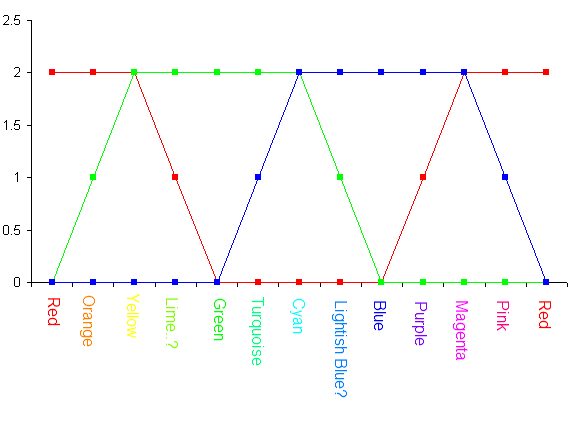Mabinogi World Wiki is brought to you by Coty C., 808idiotz, our other patrons, and contributors like you!!
Want to make the wiki better? Contribute towards getting larger projects done on our Patreon!
User:Dramartistic/Canvas
If you have, want, or would really desire to have nothing to do with color, THEN GO AWAY.
I really have a lot of stuff to say.. And my user page is getting kinda big XD... So Ima move all my color/art related stuff over here. I'll leave that little color table on my main page, because it kinda goes with my "mini" tip, I guess, but other than that, yea..idk.
How my mind works
Mainly for the color/rainbow sequence, for the grayscale I cheated and just adjusted the saturation (darkness) in increments of 10 (0-100).
I'd try to explain it, but its kinda hard to. About the "in between colors", its basically just like saying that in between 1 and 2 is 1.5 (too lazy to find the fraction letter stuff). (start of random info you really don't need to know) Every 2 letters/numbers is a color. So you could think of it as RRGGBB (rr = red, gg = green, bb = blue). FF can be considered the "full" value, 80 is the middle value (between full and nothing), and 00 is the "nothing" value. FF0000 to FFFF00 is almost like saying 255,0,0 to 255,255,0. In between the 0 to the 255 (referring to the green, the second, value) would be 80, because that would be the middle value. You can get more complicated and go through all 255 values, but I personally don't want to. The red/blue (first/last) values don't need a middle value or anything, because they don't change.
So then you now have FF0000, FF8000, and FFFF00. Please note, there will always be 6 numbers/letters, unless you're gonna do it the cheapskate way and just type "<font color="red">". If you need a visual idea, either look down at the "Rainbow" result (the second one). Or, I could tell you in words. It would go red, orange, yellow. Yes kids, green + red = yellow. Anywho, then how do you get from yellow (FFFF00) to green (00FF00)?. Same thing. Except its now with the red value, and the green/blue don't change. So then it'd go FFFF00, 80FF00, to 00FF00. If I could draw it out, I so totally would. Microsoft excel ftw.
Canvas
For all the color-related stuff. Gray scale included.
An attempt at a final product?:
♪♫♪♫тιиα♪♫♪♫ταιқ♪♫♪
The reason why I put them letter by letter (color by color) is that is it'd be easier for you to change the letters, and then you delete the enters/breaks/whatever you call them, after you have changed all the letters. Trust me, it'd be a hassle if it was all in one big line. Also, for multiple words with spaces in between, unless you want there to be a gap in the color stream, I suggest putting a space after the font code. Like... <font color=#000000>Pretend this is more than just one color</font>(space)<font color=#000000>Pretend this isn't just the same color...</font>.
Note: I'll admit, for the gray scale one, because its a mix of all the colors, it's hard to make up the code from scratch, so yes, I did use an art program to come up with the hexadecimal codes (Paint.NET). But for the colored ones above that, I did come up with those values myself, like, its not that hard. o-o... Maybe I'll explain later. All you need to know is the "none" value, the "all" value, and the "RIGHT SMACK IN TEH middle" value.
Sketchbook
For all those cute little box thingys
┌┐└┘┬┴┼─│├┤ <<<References.
Boredom has struck. 01:46, 6 November 2009 (UTC) First try, on the wiki at least.
┌───────┐ └──┐ ┌──┘ ┌─────┐ ┌──┐┌──┐ ┌────┐ ┌─────┐ ┌─────┐ ┌─────┐ ┌───────┐ ┌───────┐ ┌─┐ ┌─┐ ┌─────┐ ┌─────┐ │ │ │ ┌─┐ │ │ └┘ │ │ ┌─┐│ │ ┌─┐ │ │ ┌─┐ │ │ ┌─┐ │ └──┐ ┌──┘ └──┐ ┌──┘ │ │ │ │ └─┐ ┌─┘ │ ┌───┘ │ │ │ └─┘ │ │ │ │ └─┘└┐ │ └─┘ │ │ │ │ │ │ └─┘ │ │ │ │ │ │ └─┘ │ │ │ │ └───┐ │ │ │ ┌─┐ │ │ ├──┤ │ │ ┌─┐ │ │ ┌─┐ │ │ │ │ │ │ ┌─┐ │ │ │ │ │ │ ┌─┐ │ │ │ └───┐ │ ┌──┘ └──┐ │ │ │ │ │ │ │ │ │ └─┘ │ │ │ │ │ │ └─┘ │ │ │ │ │ │ │ │ │ │ │ │ │ ┌─┘ └─┐ ┌───┘ │ ┌┐ └───────┘ └─┘ └─┘ └─┘ └─┘ └─────┘ └─┘ └─┘ └─────┘ └─┘ └─┘ └─┘ └─┘ └─┘ └─┘ └─────┘ └─────┘ └┘
I have the urge to make it colored.
Note that I'm too lazy to do the whole nowiki thing, so if you want to copy and paste, you'll have to click edit. Note that if you actually edit something (apart from typos), I will hunt you down and throw llamas at you non-stop. Be warned.
- Makes the text blink.
- Shadows (actually this is one of those div thingys, but it affects font..kinda)
- Size
- Color
Sandbox
I'm starting to come up with a lot of these..
Mainly I'll be testing random colors. Such as "fail" colors. As in, colors that aren't 3 or 6 digits. Like.. 5 or 7.
7 digits of 0
5 digits of 0
4 digits of 0
2 digits of 0
1 digit of 0
7 digits of F
5 digits of F
4 digits of F
2 digits of F
1 digit of F